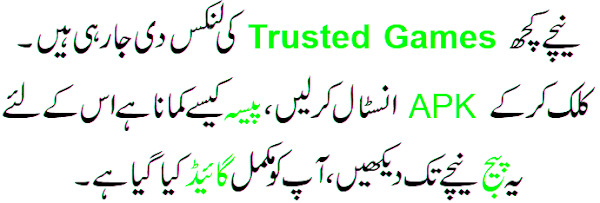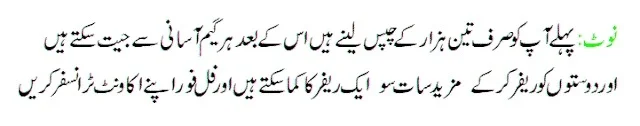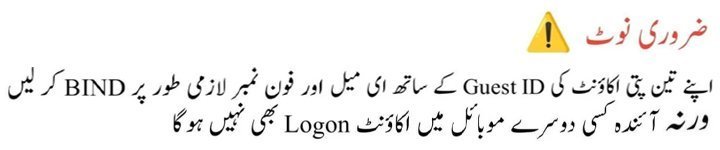Introduction to Gaming Tools
Gaming tools are software products used to play games more effectively. You can use them for a variety of things, from game optimization, streaming, modding, communication, performance tracking, customization, security and so much more.

1. Game Optimization Tools
Nvidia GeForce Experience:
Nvidia GeForce Experience is one of the most popular game optimization software for PC users. It inspects your hardware and dynamically adjusts the game settings to achieve the ideal combination of performance and appearance. It even provides game recording, screenshot capture, and game streaming.
Razer Cortex:
Another game optimizer is Razer Cortex, which reduces system resources, process, and improves game configurations. It can also shut down unnecessary apps automatically, optimize CPU/GPU performance, and display performance information in real time.
AMD Radeon Software:
AMD Radeon Software is an AMD graphics card toolkit. It includes functions such as game optimization, performance tracking, recording, etc. It’s capable of fine-tuning the game settings for optimal performance on AMD systems.
Intel Graphics Command Center:
Intel Graphics Command Center is an optimization program for games developed on Intel computers. It offers an easy-to-use interface for tweaking graphics, power and game settings.
2. Game Streaming Tools
OBS (Open Broadcaster Software):
OBS is an open source game streaming application that is widely used by gamers and content producers. It supports a variety of features, such as screen capture, audio mixing, and custom overlays. OBS is highly flexible and it’s capable of being used on Twitch, YouTube, and Facebook streams.
XSplit:
It is one of the more used paid game streaming platforms and has a simpler interface than OBS. It offers tools such as advanced scene editing, multi-camera capabilities, and top-tier production tools. XSplit is the go-to option for gamers that prefer a more professional and feature-packed streaming platform.
Streamlabs OBS:
Streamlabs OBS is a newer, less complex version of OBS. There are tons of themes, overlays, and widgets that are built-in and customizable, so it’s an excellent option for beginners.
Nvidia Broadcast:
Nvidia Broadcast is a game streaming software that makes use of Nvidia’s AI to optimize the stream. It provides features such as virtual backgrounds, noise reduction, and auto-framing that can allow streamers to create a polished presentation.
3. Modding Tools
Skyrim Creation Kit:
The Skyrim Creation Kit is a modding package that enables the user to make and distribute custom content for Skyrim. It offers all the tools necessary to generate new quests, characters, environments and edit game objects.
Minecraft Mod Development Kit:
Minecraft Mod Development Kit is a mod tool that allows users to develop their own mods. It features tools for programming, texturing and packaging mods, along with a massive community of modders posting their work.
Unreal Engine Editor:
The Unreal Engine Editor is a modding utility that enables developers to make and edit games using the Unreal Engine. It has many options for level creation, scripting and asset management which makes it one of the more popular platforms for advanced modders.
Unity Editor:
Another modding tool for games is the Unity Editor. It provides an easy to use interface, along with tools for developing and customizing game materials, including scripting, 3D modeling, and animation.
4. Communication and Social Tools
Discord:
Discord is one of the most used messaging and social networking platforms among gamers. It provides functions such as voice and text messaging, server management, and community building. Games communities make great use of Discord to plan, communicate, and network.
TeamSpeak:
TeamSpeak is a voice-based voice interface, often utilized in multiplayer games, either as an individual or as a team. It also supports high-speed voice calls, server management, and sophisticated capabilities such as audio decoders and account permissions.
Mumble:
Mumble is an open-source voice messaging platform — comparable to TeamSpeak. It has low latency, excellent audio, and customizable options, making it one of the favorite choices for gamers.
Steam Chat:
Steam Chat is the communication interface of the Steam games store. The app supports text and voice-chat, group chat, and in-game overlay, making it an ideal choice for Steam players.
5. Performance Monitoring Tools
MSI Afterburner:
MSI Afterburner is a multitasking and performance monitoring software. It gives you real-time information on your CPU, GPU, and memory performance, and even lets you tweak things like clock speeds and fan speeds.
Fraps:
Fraps is a standard performance monitor that can take screenshots, capture videos, and even display FPS (frames per second) statistics in real time. It is most beneficial for gamers who would like to test how their system works when playing.
HWMonitor:
HWMonitor is a system monitor that displays information about your computer hardware such as temperatures, voltages, and fan speeds. It is useful for diagnosing problems and improving the performance of the system.
EVGA Precision X1:
EVGA Precision X1 is a performance monitoring and overclocking tool specifically built for EVGA graphics cards. It includes real-time monitoring, GPU tuning, and fan control.
6. The Future of Gaming Tools
AI-Powered Optimization:
Obviously, as AI tech gets more advanced, games will continue to incorporate AI-powered functions. This may involve game settings that adapt, automatic optimization, or even AI-driven game and content creation.
Cloud-Based Gaming Tools:
Cloud gaming platforms might bring cloud gaming applications which could be played from any computer or device and would help gamers handle gaming operations from one platform to another.
Integrated Ecosystems:
Gaming tools could soon become increasingly bundled with gaming software, hardware, and even streaming services to provide an all-around smoother gaming experience to players.
Extended Reality (XR) Support:
As the adoption of VR and AR games grows, we’re likely to see dedicated gaming devices specifically designed to fit the new world of immersive games like motion tracking, haptics and mixed reality content generation.
Personalized and Adaptive Experiences:
Games tools can also evolve and offer personalized, adaptive features that optimize games according to a user’s taste, ability, and playing habits to deliver a more tailored and engaging experience.
Conclusion:
Gaming hardware has become an essential component of the online gaming experience. Not only do they improve gameplay, they allow gamers to customise their play space, socialize with others, and communicate with others. These tools will be continually developed and expanded with each future evolution of technology, giving gamers even more ways to experience their favorite games.